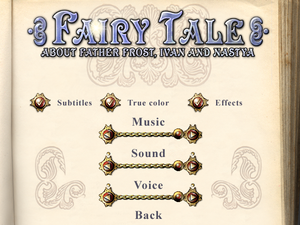Fairy Tale About Father Frost, Ivan and Nastya
From PCGamingWiki, the wiki about fixing PC games
 |
|
| Developers | |
|---|---|
| Bohemia Interactive | |
| Publishers | |
| Original | 1C Company |
| Current | Bohemia Interactive |
| Engines | |
| CPAL2 | |
| Release dates | |
| Windows | December 20, 2000 |
| Taxonomy | |
| Monetization | One-time game purchase |
| Modes | Singleplayer |
| Perspectives | Side view |
| Controls | Point and select |
| Genres | Adventure |
| Art styles | Cartoon |
| Themes | Fantasy |
Fairy Tale About Father Frost, Ivan and Nastya is a singleplayer side view adventure game.
General information
Availability
| Source | DRM | Notes | Keys | OS |
|---|---|---|---|---|
| Retail | ||||
| Steam | ||||
| ZOOM Platform |
- Russian Steam version seems to contain remnants of some sort of DRM in files
mrazik_dir.res,mrazik_vdir.res, andmrazik_cd1_an.res. They do not seem to be active.
Game data
Configuration file(s) location
| System | Location |
|---|---|
| Windows | HKEY_CURRENT_USER\Software\Centauri\Mrazik |
| Steam Play (Linux) | <Steam-folder>/steamapps/compatdata/289320/pfx/[Note 1] |
Save game data location
| System | Location |
|---|---|
| Windows | <path-to-game>\[Note 2] |
| Steam Play (Linux) | <Steam-folder>/steamapps/compatdata/289320/pfx/[Note 1] |
Save game cloud syncing
| System | Native | Notes |
|---|---|---|
| Steam Cloud |
Video
| Graphics feature | State | Notes | |
|---|---|---|---|
| Widescreen resolution | Only runs at 640x480 resolution | ||
| Multi-monitor | |||
| Ultra-widescreen | |||
| 4K Ultra HD | |||
| Field of view (FOV) | |||
| Windowed | Press Alt+↵ Enter to switch between fullscreen and windowed | ||
| Borderless fullscreen windowed | Always borderless when windowed, but only displays at 640x480 | ||
| Anisotropic filtering (AF) | |||
| Anti-aliasing (AA) | |||
| Vertical sync (Vsync) | |||
| 60 FPS and 120+ FPS | |||
Input
| Keyboard and mouse | State | Notes |
|---|---|---|
| Remapping | See the glossary page for potential workarounds. | |
| Mouse acceleration | ||
| Mouse sensitivity | ||
| Mouse input in menus | ||
| Mouse Y-axis inversion | ||
| Controller | ||
| Controller support |
| Controller types |
|---|
Audio
| Audio feature | State | Notes |
|---|---|---|
| Separate volume controls | Has separate settings for music, sound, and voice | |
| Surround sound | ||
| Subtitles | ||
| Closed captions | ||
| Mute on focus lost | Sounds will be muted while continuing to play in the background | |
| Royalty free audio |
Localizations
| Language | UI | Audio | Sub | Notes |
|---|---|---|---|---|
| English | ||||
| Czech | ||||
| Hungarian | ||||
| Polish | ||||
| Portuguese | ||||
| Romanian | ||||
| Russian |
Issues unresolved
Game crashes when trying to load a save that was created during a dialog
- The game may crash with the error
GAME: Invalid talk node ID.
Issues fixed
Game crashes when attempting to load or save
- The error message is
CTRL: FindFirstFileEx failed. The filename, directory name, or volume label syntax is incorrect. - The game assumes maximum Windows path length and only allocates a buffer that is just big enough.
- A typical Steam installation of the game has a path length that just exceeds this limit.
| Choose a shorter path to install the game to. For the Steam version, refer to this guide.[citation needed] |
|---|
Game crashes when playing cutscene video
- The error message is
CPSE: Stream open file failed. - This is caused by the Indeo codec not being registered on the system.
| See Troubleshooting guide.[1] |
|---|
Poor performance and crashes when alt-tabbing
| Use cnc-ddraw[2] |
|---|
|
Notes
|
Can't save or load saves on Linux/Steam Deck
Run the game with the PROTON_SET_GAME_DRIVE=1 %command% command line arguments[3]
|
|---|
Other information
API
| Executable | 32-bit | 64-bit | Notes |
|---|---|---|---|
| Windows |
Middleware
| Middleware | Notes | |
|---|---|---|
| Cutscenes | Indeo |
System requirements
| Windows | ||
|---|---|---|
| Minimum | Recommended | |
| Operating system (OS) | 98, ME, 2000, XP, 7, 8 | |
| Processor (CPU) | Intel Pentium 166 | Intel Pentium II 300 |
| System memory (RAM) | 32 MB | |
| Hard disk drive (HDD) | 210 MB | 500 MB |
| Video card (GPU) | 2 MB of VRAM | 4 MB of VRAM |
Notes
- ↑ 1.0 1.1 File/folder structure within this directory reflects the path(s) listed for Windows and/or Steam game data (use Wine regedit to access Windows registry paths). Games with Steam Cloud support may store data in
~/.steam/steam/userdata/<user-id>/289320/in addition to or instead of this directory. The app ID (289320) may differ in some cases. Treat backslashes as forward slashes. See the glossary page for details. - ↑ When running this game without elevated privileges (Run as administrator option), write operations against a location below
%PROGRAMFILES%,%PROGRAMDATA%, or%WINDIR%might be redirected to%LOCALAPPDATA%\VirtualStoreon Windows Vista and later (more details).
References
- ↑ Indeo 5.x problem with Vista - last accessed on May 2023
- ↑ Fairy Tale About Father Frost, Ivan and Nastya garbled rendering - last accessed on May 2023
- ↑ [citation needed]