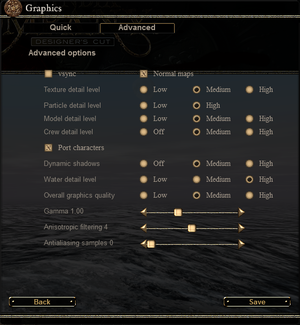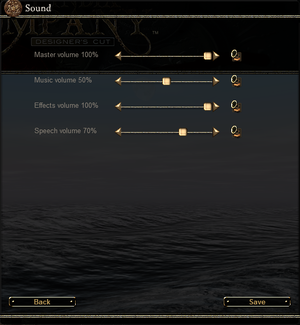East India Company
From PCGamingWiki, the wiki about fixing PC games
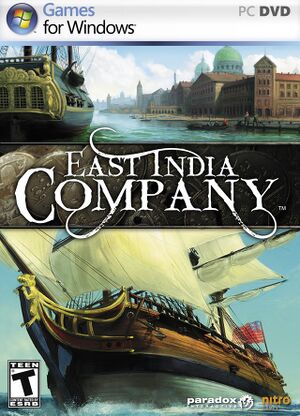 |
|
| Developers | |
|---|---|
| Nitro Games | |
| Publishers | |
| Paradox Interactive | |
| Release dates | |
| Windows | July 31, 2009 |
| Taxonomy | |
| Monetization | One-time game purchase, DLC |
| Microtransactions | None |
| Modes | Singleplayer, Multiplayer |
| Pacing | Real-time |
| Perspectives | First-person, Third-person |
| Genres | Simulation, Strategy |
| Vehicles | Naval/watercraft |
East India Company is a singleplayer and multiplayer first-person and third-person simulation and strategy game.
General information
- Updated releases of the base game are referred to as Designer's Cut. All digital releases are updated to this version.
- Steam Community Discussions
Availability
| Source | DRM | Notes | Keys | OS |
|---|---|---|---|---|
| Retail | Russian copies use StarForce 5 DRM. | |||
| Steam | ||||
| ZOOM Platform | Includes all DLC. | |||
| Amazon.com (unavailable) |
Version differences
- The Complete and Collection releases are complete editions containing the base game and all DLC.
Monetization
DLC and expansion packs
| Name | Notes | |
|---|---|---|
| Battle of Trafalgar | ||
| Pirate Bay | ||
| Privateer |
Essential improvements
Patches
- The latest official patch for the base game (pre-Designer's Cut) is 1.06, available from Patches-Scrolls.
- The latest official patch for the Designer's Cut upgrade is 1.12, available from Patches-Scrolls.
- The latest official patch for the Privateer Expansion is 1.12, available from Patches-Scrolls.
Skip intro videos
| Delete/rename video files[citation needed] |
|---|
|
Game data
Configuration file(s) location
| System | Location |
|---|---|
| Windows | %USERPROFILE%\Documents\East India Company\Config\ |
| Steam Play (Linux) | <Steam-folder>/steamapps/compatdata/25930/pfx/[Note 1] |
-
options.txtcontains most settings. -
keybinds.txtcontains custom key mapping.
Save game data location
| System | Location |
|---|---|
| Windows | %USERPROFILE%\Documents\East India Company\SaveGame\ |
| Steam Play (Linux) | <Steam-folder>/steamapps/compatdata/25930/pfx/[Note 1] |
Save game cloud syncing
| System | Native | Notes |
|---|---|---|
| OneDrive | Requires enabling backup of the Documents folder in OneDrive on all computers. | |
| Steam Cloud |
Video
| Graphics feature | State | Notes | |
|---|---|---|---|
| Widescreen resolution | |||
| Multi-monitor | |||
| Ultra-widescreen | |||
| 4K Ultra HD | |||
| Field of view (FOV) | |||
| Windowed | See Windowed. | ||
| Borderless fullscreen windowed | |||
| Anisotropic filtering (AF) | |||
| Anti-aliasing (AA) | |||
| Vertical sync (Vsync) | |||
| 60 FPS and 120+ FPS | |||
| High dynamic range display (HDR) | See the glossary page for potential alternatives. | ||
Windowed
| Set windowed in options.txt[citation needed] |
|---|
|
Input
| Keyboard and mouse | State | Notes |
|---|---|---|
| Remapping | ||
| Mouse acceleration | ||
| Mouse sensitivity | ||
| Mouse input in menus | ||
| Mouse Y-axis inversion | ||
| Controller | ||
| Controller support |
| Controller types |
|---|
Audio
| Audio feature | State | Notes |
|---|---|---|
| Separate volume controls | Music, Effects, Speech. | |
| Surround sound | ||
| Subtitles | ||
| Closed captions | ||
| Mute on focus lost | ||
| Royalty free audio |
Localizations
| Language | UI | Audio | Sub | Notes |
|---|---|---|---|---|
| English | ||||
| French | Retail and Steam only. | |||
| German | Retail and Steam only. | |||
| Japanese | Retail only. | |||
| Russian | Retail only. | |||
| Spanish | Retail only. | |||
| Spanish | Fan translation, download. |
Network
Multiplayer types
| Type | Native | Players | Notes | |
|---|---|---|---|---|
| LAN play | 8 | |||
| Online play | 8 | |||
VR support
| 3D modes | State | Notes | |
|---|---|---|---|
| vorpX | G3D User created game profile, see vorpx forum profile introduction. |
||
Issues unresolved
Battle - low frame rate on time compression
- During battle, time compression causes frame rate to drop from a normal rate to below 5 FPS. Game becomes much less responsive.
- Possible fix is to minimize detail.
- The frame rate drop affects the UI. To cancel time compression, click and hold the "-" button for a few frames.
Other information
API
| Technical specs | Supported | Notes |
|---|---|---|
| Direct3D | 9.0c |
| Executable | 32-bit | 64-bit | Notes |
|---|---|---|---|
| Windows |
Middleware
| Middleware | Notes | |
|---|---|---|
| Audio | FMOD |
System requirements
| Windows | ||
|---|---|---|
| Minimum | Recommended | |
| Operating system (OS) | XP | XP, Vista |
| Processor (CPU) | 1.6 GHz Intel Pentium or equivalent AMD Athlon | 2.0 GHz dual core |
| System memory (RAM) | 1 GB | 2 GB |
| Hard disk drive (HDD) | 6 GB | |
| Video card (GPU) | 128 MB of VRAM DirectX 9.0c compatible Shader model 2.0 support |
512 MB of VRAM Shader model 3.0 support |
Notes
- ↑ 1.0 1.1 File/folder structure within this directory reflects the path(s) listed for Windows and/or Steam game data (use Wine regedit to access Windows registry paths). Games with Steam Cloud support may store data in
~/.steam/steam/userdata/<user-id>/25930/in addition to or instead of this directory. The app ID (25930) may differ in some cases. Treat backslashes as forward slashes. See the glossary page for details.