Small World
From PCGamingWiki, the wiki about fixing PC games
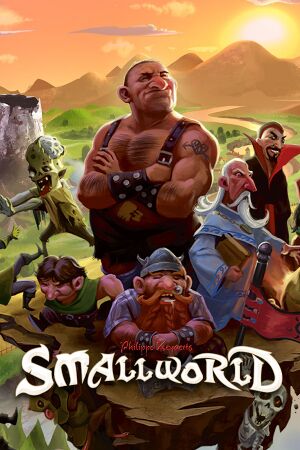 |
|
| Developers | |
|---|---|
| Days of Wonder | |
| Publishers | |
| Days of Wonder | |
| Asmodee Digital | |
| Release dates | |
| Windows | December 11, 2013 |
| macOS (OS X) | January 29, 2014 |
| Linux | June 11, 2014 |
| Taxonomy | |
| Monetization | One-time game purchase |
| Modes | Multiplayer |
General information
Availability
| Source | DRM | Notes | Keys | OS |
|---|---|---|---|---|
| GamersGate | ||||
| Humble Store | ||||
| itch.io | ||||
| Steam |
- All versions require Steam DRM; a DRM-free version was available as part of Humble Bundle: PC and Android 11.
- Online features requires Days of Wonders Online account.
DLC and expansion packs
| Name | Notes | |
|---|---|---|
| Be not Afraid... | ||
| Cursed! | ||
| Grand Dames | ||
| Royal Bonus | ||
| A Spider's Web |
Game data
Configuration file(s) location
| System | Location |
|---|---|
| Windows | %LOCALAPPDATA%\Days of Wonder\SmallWorld\UserDefault.xml |
| macOS (OS X) | |
| Linux | |
| Steam Play (Linux) | <Steam-folder>/steamapps/compatdata/235620/pfx/[Note 1] |
- It's unknown whether this game follows the XDG Base Directory Specification on Linux. Please fill in this information.
Save game data location
| System | Location |
|---|---|
| Windows | %LOCALAPPDATA%\Days of Wonder\SmallWorld\*_SavedGame.pbbin |
| macOS (OS X) | |
| Linux | |
| Steam Play (Linux) | <Steam-folder>/steamapps/compatdata/235620/pfx/[Note 1] |
Save game cloud syncing
- Ongoing matches are saved in Days of Wonders Online account.
| System | Native | Notes |
|---|---|---|
| Steam Cloud |
Video
| Graphics feature | State | Notes | |
|---|---|---|---|
| Widescreen resolution | |||
| Multi-monitor | |||
| Ultra-widescreen | |||
| 4K Ultra HD | |||
| Field of view (FOV) | |||
| Windowed | Toggle with Alt+↵ Enter. | ||
| Borderless fullscreen windowed | See the glossary page for potential workarounds. | ||
| Anisotropic filtering (AF) | |||
| Anti-aliasing (AA) | |||
| Vertical sync (Vsync) | See the glossary page for potential workarounds. | ||
| 60 FPS | Framerate is capped at display refresh rate.[1] | ||
| 120+ FPS | |||
| High dynamic range display (HDR) | See the glossary page for potential alternatives. | ||
Input
| Keyboard and mouse, touch | State | Notes |
|---|---|---|
| Remapping | See the glossary page for potential workarounds. | |
| Mouse acceleration | ||
| Mouse sensitivity | ||
| Mouse input in menus | ||
| Mouse Y-axis inversion | ||
| Touchscreen optimised | ||
| Controller | ||
| Controller support |
Audio
| Audio feature | State | Notes |
|---|---|---|
| Separate volume controls | Sound, Music | |
| Surround sound | ||
| Subtitles | ||
| Closed captions | ||
| Mute on focus lost | ||
| Royalty free audio |
Localizations
| Language | UI | Audio | Sub | Notes |
|---|---|---|---|---|
| English | ||||
| Dutch | ||||
| French | ||||
| German | ||||
| Italian | ||||
| Japanese | ||||
| Spanish |
Network
- Online features requires Days of Wonders Online account.
Multiplayer types
| Type | Native | Players | Notes | |
|---|---|---|---|---|
| Local play | 5 | Hot seat |
||
| LAN play | 5 | |||
| Online play | 5 | Cross-Platform multiplayer with all the platforms game has been released. | ||
| Asynchronous multiplayer | Supports Steam Turn Notification. | |||
Connection types
| Type | Native | Notes |
|---|---|---|
| Matchmaking | ||
| Peer-to-peer | ||
| Dedicated | ||
| Self-hosting | ||
| Direct IP |
Other information
API
| Technical specs | Supported | Notes |
|---|---|---|
| Direct3D | 7 | |
| OpenGL |
| Executable | 32-bit | 64-bit | Notes |
|---|---|---|---|
| Windows | |||
| macOS (OS X) | [2] | ||
| Linux |
Middleware
| Middleware | Notes | |
|---|---|---|
| Multiplayer | Steamworks | Can be used as alternative login method or account creation for Days of Wonders Online account. |
System requirements
| Windows | ||
|---|---|---|
| Minimum | ||
| Operating system (OS) | XP, Vista, 7 | |
| Processor (CPU) | Dual Core 1.6 GHz | |
| System memory (RAM) | 1 GB | |
| Hard disk drive (HDD) | 300 MB | |
| Video card (GPU) | Resolution of 1024x768 OpenGL 1.5 compatible |
|
| macOS (OS X) | ||
|---|---|---|
| Minimum | ||
| Operating system (OS) | 10.8 | |
| Processor (CPU) | Intel 1.6 GHz | |
| System memory (RAM) | 4 GB | |
| Hard disk drive (HDD) | 300 MB | |
| Video card (GPU) | Resolution of 1024x768 | |
| Linux | ||
|---|---|---|
| Minimum | ||
| Operating system (OS) | Ubuntu 12.04 | |
| Processor (CPU) | Dual Core 1.6 GHz | |
| System memory (RAM) | 1 GB | |
| Hard disk drive (HDD) | 300 MB | |
| Video card (GPU) | Resolution of 1024x768 OpenGL 1.5 compatible |
|
Notes
- ↑ 1.0 1.1 File/folder structure within this directory reflects the path(s) listed for Windows and/or Steam game data (use Wine regedit to access Windows registry paths). Games with Steam Cloud support may store data in
~/.steam/steam/userdata/<user-id>/235620/in addition to or instead of this directory. The app ID (235620) may differ in some cases. Treat backslashes as forward slashes. See the glossary page for details.
References
- ↑ Verified by User:Baronsmoki on 2021-03-22
- Tested at 50 Hz, 60 Hz.
- ↑ Catalina 64-bit Compatibility - Google Docs - last accessed on 5 May 2023

