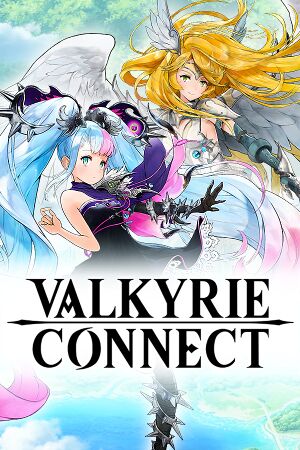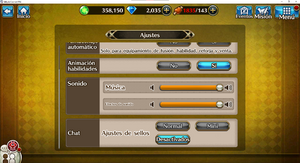Although this product has been released, it remains under active development - information may change frequently and could be outdated or irrelevant.
Valkyrie Connect
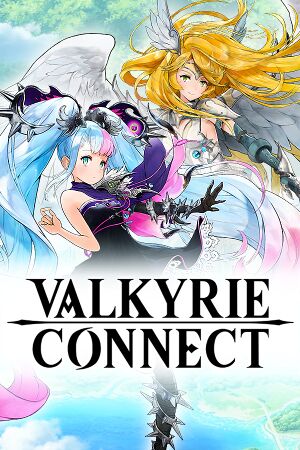 |
|
Ateam Entertainment Inc. |
|
Unity 5.3[Note 1] |
|
Unity 2017[Note 2] |
| Windows |
April 3, 2020 |
| Monetization |
Free-to-play, Subscription |
| Microtransactions |
Boost, Cosmetic, Currency, Infinite spend, Free-to-grind, Loot box, Unlock |
| Modes |
Singleplayer, Multiplayer |
| Genres |
JRPG |
| Art styles |
Anime |
| Themes |
Sci-fi, Supernatural |
|
Key points
- The audio of the characters' voices is only available in the mobile version, supposedly due to copyright issues.
- There is no known way to put the game in full screen (for the moment).
Availability
Microtransactions
| Type |
Notes |
| Currency
| Diamonds are a real money purchase but can be earned as in-game rewards over time. Diamonds can be used to purchase supplies, cosmetics and unlock characters, which are frequently added into the game at regular intervals.
Bundle Coins are a real money purchase and can't be earned in-game, can be used to purchase items that require real money or bundles that have lower cost than paying with Diamonds. |
| Free-to-grind
| Diamonds can be earned through most missions, events, and daily activities(such as Dialy Mission), allowing the player to gather enough to pull and unlock new characters(or get items to rank them up) through loot box, level up the Battle Pass, Stamina to play for longer or spend in event-limited items to progress. |
| Loot box
| Diamonds can be spent on Invocation zone which are loot box that may drop Epic items, and sometimes guarantees a Epic quality character every 30 pulls (not all summons). |
Game data
Configuration file(s) location
Video
General Settings (Pt. 1. In Spanish
General (Pt. 2. In Spanish
- The game engine may allow for manual configuration of the game via its variables. See the Unity page for more details.
Input
Audio
| Audio feature |
State |
Notes |
| Separate volume controls |
|
|
| Surround sound |
|
|
| Subtitles |
|
|
| Closed captions |
|
|
| Mute on focus lost |
|
|
| Royalty free audio |
|
|
Localizations
| Language |
UI |
Audio |
Sub |
Notes |
| English |
|
|
|
|
| Simplified Chinese |
|
|
|
|
| Traditional Chinese |
|
|
|
|
| French |
|
|
|
|
| German |
|
|
|
|
| Italian |
|
|
|
|
| Japanese |
|
|
|
Audio is available in Mobile version only. |
| Russian |
|
|
|
|
| Spanish |
|
|
|
|
Network
Multiplayer types
Connection types
| Type |
Native |
Notes |
| Matchmaking |
|
Allows for invite-only, friend-only, and open matchmaking based on mission selected.
Always online. |
| Peer-to-peer |
|
All of damage and score calculations are done from host. |
| Dedicated |
|
Dedicated server is only for offload network packages. |
| Self-hosting |
|
If the host of the game leaves, the other players can continue in the game. |
| Direct IP |
|
|
Other information
API
| Technical specs |
Supported |
Notes |
| Direct3D |
11 |
|
| Executable |
32-bit |
64-bit |
Notes |
| Windows |
|
|
|
Middleware
|
Middleware |
Notes |
| Audio |
Audiokinetic Wwise |
|
System requirements
Official system requirements
This is the official specs since the first beta release on CN server, do not use this as reference due to newer requirements.
| Windows |
|
Minimum |
| Operating system (OS) |
10 |
| Processor (CPU) |
Intel Core i3 3210 |
| System memory (RAM) |
4GB |
| Hard disk drive (HDD) |
4GB |
| Video card (GPU) |
Intel HD Graphics 5500 |
- A 64-bit operating system is required.
Notes
- ↑ Unity engine build: 5.3.6p5[1]
- ↑ Unity engine build: 2017.4.18f12[1]
- ↑ File/folder structure within this directory reflects the path(s) listed for Windows and/or Steam game data (use Wine regedit to access Windows registry paths). Games with Steam Cloud support may store data in
~/.steam/steam/userdata/<user-id>/1222800/ in addition to or instead of this directory. The app ID (1222800) may differ in some cases. Treat backslashes as forward slashes. See the glossary page for details.
References