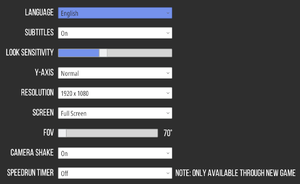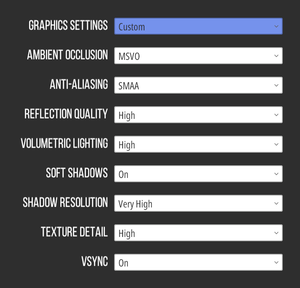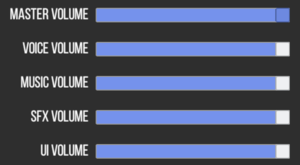Superliminal
From PCGamingWiki, the wiki about fixing PC games
 |
|
| Developers | |
|---|---|
| Pillow Castle | |
| macOS (OS X) | Ethan Lee |
| Linux | Ethan Lee |
| GOG.com | General Arcade[1] |
| Epic Games Store | General Arcade[1] |
| Engines | |
| Unity 2019[Note 1] | |
| Release dates | |
| Windows | November 12, 2019 |
| macOS (OS X) | November 5, 2020 |
| Linux | November 5, 2020 |
| Reception | |
| Metacritic | 74 |
| OpenCritic | 75 |
| IGDB | 78 |
| Taxonomy | |
| Monetization | One-time game purchase |
| Microtransactions | None |
| Modes | Singleplayer, Multiplayer |
| Pacing | Real-time |
| Perspectives | First-person |
| Controls | Direct control |
| Genres | Puzzle |
Superliminal is a singleplayer and multiplayer first-person puzzle game.
General information
Availability
| Source | DRM | Notes | Keys | OS |
|---|---|---|---|---|
| Epic Games Store | DRM-free when launched through <path-to-game>\Superliminal.exe[3] |
|||
| GOG.com | ||||
| Green Man Gaming | ||||
| Humble Store | ||||
| Microsoft Store | Xbox Play Anywhere, Xbox Game Pass for PC. | |||
| Steam | DRM-Free when launched through <path-to-game>\SuperliminalSteam.exe[4] |
Game data
Configuration file(s) location
| System | Location |
|---|---|
| Windows | HKEY_CURRENT_USER\Software\PillowCastle\Superliminal |
| Microsoft Store | HKEY_CURRENT_USER\Software\PillowCastle\Superliminal %LOCALAPPDATA%\Packages\PillowCastle.Superliminal_r6zr3eg4hg8h4\SystemAppData\wgs |
| Steam | HKEY_CURRENT_USER\Software\PillowCastle\SuperliminalSteam\ |
| macOS (OS X) | $HOME/Library/Application Support/PillowCastle/SuperliminalSteam/ |
| Linux | $XDG_CONFIG_HOME/unity3d/PillowCastle/SuperliminalSteam/ |
- This game follows the XDG Base Directory Specification on Linux.
Save game data location
| System | Location |
|---|---|
| Windows | %USERPROFILE%\AppData\LocalLow\PillowCastle\Superliminal\ |
| Microsoft Store | %LOCALAPPDATA%\Packages\PillowCastle.Superliminal_r6zr3eg4hg8h4\SystemAppData\wgs |
| Steam | %USERPROFILE%\AppData\LocalLow\PillowCastle\SuperliminalSteam\ |
| macOS (OS X) | $HOME/Library/Application Support/PillowCastle/SuperliminalSteam/ |
| Linux | $XDG_CONFIG_HOME/unity3d/PillowCastle/SuperliminalSteam/ |
Save game cloud syncing
| System | Native | Notes |
|---|---|---|
| Epic Games Launcher | ||
| GOG Galaxy | ||
| Steam Cloud | ||
| Xbox Cloud |
Video
| Graphics feature | State | Notes | |
|---|---|---|---|
| Widescreen resolution | |||
| Multi-monitor | |||
| Ultra-widescreen | Added in an update.[5] FOV is Hor+ but UI is Ver-, so it can be hard to see it on wider aspect ratios, but the game doesn't rely on UI enough to be a problem. | ||
| 4K Ultra HD | [6] | ||
| Field of view (FOV) | 70-90.[3] | ||
| Windowed | |||
| Borderless fullscreen windowed | |||
| Anisotropic filtering (AF) | See the glossary page for potential workarounds. | ||
| Anti-aliasing (AA) | FXAA, TAA, SMAA toggles.[3] | ||
| Vertical sync (Vsync) | |||
| 60 FPS and 120+ FPS | [3] | ||
| High dynamic range display (HDR) | See the glossary page for potential alternatives. | ||
- The game engine may allow for manual configuration of the game via its variables. See the Unity page for more details.
Input
| Keyboard and mouse | State | Notes |
|---|---|---|
| Remapping | In-game prompts do not respect changes.[7] | |
| Mouse acceleration | ||
| Mouse sensitivity | Look sensitivity in the gameplay settings menu | |
| Mouse input in menus | ||
| Mouse Y-axis inversion | ||
| Controller | ||
| Controller support | ||
| Full controller support | ||
| Controller remapping | In-game prompts do not respect changes.[7] | |
| Controller sensitivity | Camera movement only. | |
| Controller Y-axis inversion |
| Controller types |
|---|
| XInput-compatible controllers | ||
|---|---|---|
| Xbox button prompts | Certain prompts, such as for jumping, are not present in-game, requiring the controls to be looked up. | |
| Impulse Trigger vibration |
| PlayStation controllers | ||
|---|---|---|
| PlayStation button prompts | ||
| Light bar support | ||
| Adaptive trigger support | ||
| DualSense haptic feedback support | ||
| Connection modes | Wired |
|
| Generic/other controllers |
|---|
| Additional information | ||
|---|---|---|
| Controller hotplugging | ||
| Haptic feedback | ||
| Digital movement supported | ||
| Simultaneous controller+KB/M |
Audio
| Audio feature | State | Notes |
|---|---|---|
| Separate volume controls | Master, Voice, Music, SFX, UI. | |
| Surround sound | Stereo.[8] | |
| Subtitles | ||
| Closed captions | ||
| Mute on focus lost | Cannot be disabled. | |
| Royalty free audio |
Localizations
| Language | UI | Audio | Sub | Notes |
|---|---|---|---|---|
| English | ||||
| Simplified Chinese | ||||
| Traditional Chinese | ||||
| French | ||||
| German | ||||
| Italian | ||||
| Japanese | ||||
| Korean | ||||
| Polish | ||||
| Brazilian Portuguese | ||||
| Russian | ||||
| Spanish | ||||
| Latin American Spanish | ||||
| Turkish | ||||
| Ukrainian |
Network
Multiplayer types
| Type | Native | Players | Notes | |
|---|---|---|---|---|
| Local play | 4 | Use Nucleus Co-op. | ||
| LAN play | ||||
| Online play | 12 | Co-op, Versus Co-op supports up to 4 players[9]; Versus supports up to 12 players.[10] |
||
Connection types
| Type | Native | Notes |
|---|---|---|
| Matchmaking | ||
| Peer-to-peer | ||
| Dedicated | ||
| Self-hosting | ||
| Direct IP |
Issues unresolved
Physics locked to 30 FPS
- Game physics is locked to 30 FPS, resulting in object movement feeling strange, especially on high refresh rate monitors.[11][12][13]
- The developer is aware of this issue.[14]
Other information
API
| Technical specs | Supported | Notes |
|---|---|---|
| Direct3D | 11 | |
| OpenGL | Linux only.In additional launch parameters write "-force-glcore" | |
| Metal support | OS X only | |
| Vulkan | Linux only | |
| Shader Model support | 5 |
| Executable | 32-bit | 64-bit | Notes |
|---|---|---|---|
| Windows | |||
| macOS (OS X) | |||
| Linux |
Middleware
| Middleware | Notes | |
|---|---|---|
| Audio | FMOD Studio | |
| Input | Rewired | [15] |
System requirements
| Windows | ||
|---|---|---|
| Minimum | Recommended | |
| Operating system (OS) | 7 | 10 |
| Processor (CPU) | 2.0 GHz | 2.4 GHz |
| System memory (RAM) | 4 GB | 8 GB |
| Hard disk drive (HDD) | 12 GB | |
| Video card (GPU) | Nvidia GeForce GTX 750 DirectX 10 compatible | Nvidia GeForce GTX 1070 |
- A 64-bit operating system is required.
| macOS (OS X) | ||
|---|---|---|
| Minimum | Recommended | |
| Operating system (OS) | 10.12 | 10.14 |
| Processor (CPU) | 2.0 GHz | 2.4 GHz |
| System memory (RAM) | 4 GB | 8 GB |
| Hard disk drive (HDD) | 12 GB | |
| Video card (GPU) | AMD Radeon Pro 460 | AMD Radeon RX 5000 series |
- A 64-bit operating system is required.
| Linux | ||
|---|---|---|
| Minimum | Recommended | |
| Operating system (OS) | glibc 2.17 | |
| Processor (CPU) | 2.0 GHz | 2.4 GHz |
| System memory (RAM) | 4 GB | 8 GB |
| Hard disk drive (HDD) | 12 GB | |
| Video card (GPU) | Nvidia GeForce GTX 750 Vulkan compatible | Nvidia GeForce GTX 1070 |
- A 64-bit operating system is required.
Notes
References
- ↑ 1.0 1.1 Superliminal - last accessed on 2022-08-16
- "General Arcade’s Software Engineer worked on GOG and EGS releases for two weeks, using Unity and C#."
- ↑ Verified by User:Baronsmoki on 2021-09-21
- ↑ 3.0 3.1 3.2 3.3 Verified by User:Expack3 on 2020-03-30
- ↑ Verified by User:AlexKVideos1 on 2020-12-25
- ↑ Ultrawide not supported 21:9 - last accessed on 2020-11-06
- ↑ YouTube - Superliminal - last accessed on 2020-03-31
- ↑ 7.0 7.1 Verified by User:Expack3 on 2020-04-06
- Changed bindings in-game and checked in-game prompts.
- ↑ Verified by User:Expack3 on 2020-03-30
- Tested using Razer Surround and Special K 0.10.x.
- ↑ PCGamer - Superliminal has co-op now, for ever more confusing perspective puzzling - last accessed on 2024-03-07
- ↑ PCGamer - Warped perspective puzzler Superliminal somehow has multiplayer now - last accessed on 2024-03-07
- ↑ Steam Community Discussion - Please fix your broken movement. - last accessed on 2020-04-02
- ↑ Steam Community Discussion - Jittery movement effects - last accessed on 2020-04-02
- ↑ Verified by User:Expack3 on 2020-04-02
- Tested at 144FPS with v-sync off as issue reportedly occurred even without v-sync on.
- ↑ [1] - last accessed on 2020-04-06
- ↑ Verified by User:Expack3 on 2020-03-30
- Found by looking at
<path-to-game>\Superliminal_Data\Plugins
- Found by looking at