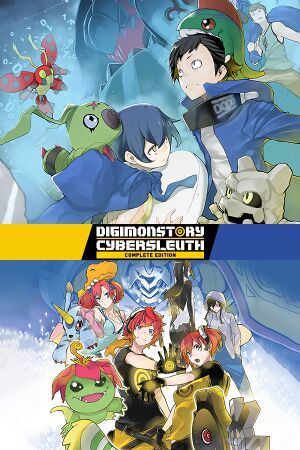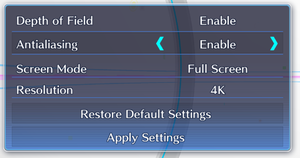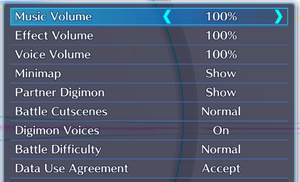Digimon Story: Cyber Sleuth Complete Edition is a bundled release of Digimon Story: Cyber Sleuth and Digimon Story: Cyber Sleuth – Hacker's Memory, which haven't previously been released on PC.
General information
- Steam Community Discussions
Availability
- All versions require Steam DRM.
Version differences
- Digimon Story: Cyber Sleuth is the original 2015 game.
- Digimon Story: Cyber Sleuth – Hacker's Memory is a 2017 successor game that tells an "other side" story leading up to and including the events of the original game from the perspective of a new character. A completed save data of Cyber Sleuth can be imported to Hacker's Memory (and vice versa) to receive bonus in-game items.
Essential Improvements
- Mod Loader that also fixes various technical problems like moveement tied to framerate or a black screen issue on Steam Deck while also adding enhancements like setting a new framerate limit or disable VSync
Game data
Configuration file(s) location
Save game data location
Video
In-game Graphics settings.
Input
In-game Remapping Settings.
Audio
| Audio feature |
State |
Notes |
| Separate volume controls |
|
Music, Effect and Voice. Can be set in intervals of 10, from 0-100%. |
| Surround sound |
|
Only supports Stereo.[4] |
| Subtitles |
|
|
| Closed captions |
|
|
| Mute on focus lost |
|
|
| Royalty free audio |
|
|
Localizations
| Language |
UI |
Audio |
Sub |
Notes |
| English |
|
|
|
|
| Traditional Chinese |
|
|
|
|
| German |
|
|
|
|
| Japanese |
|
|
|
|
| Korean |
|
|
|
|
| Spanish |
|
|
|
Fan translation by Cross Game Frontier, download. |
Network
Multiplayer types
Issues
Unable to see/change custom player name
Start the game in windowed mode at a resolution lower than your monitor's, use your keyboard to type in the text box, then, once in-game, restore your preferred display settings.
Other information
Restore Christian and licensed content to international versions
- The Western versions of both games received the following changes:
- The Digimon Sistermon Noir, who wears an outfit resembling a Christian nun and wields cross-shaped guns, was replaced with Sistermon Ciel, due to religious sensitivity in North America.[5]
- References to Sistermon Noir's Holy Stigma were changed to "its mark", and Sistermon Noir's skills, "Mickey Bullet" and "Bless Fire", and the actual "Holy Stigma" support skill, were renamed to "Silent Bullet", "Fury Fire", and "Feral Power" respectively.[6] "Mickey Bullet" was presumably renamed to avoid trademark infringement with the Disney character, Mickey Mouse.
- On PS4 and PS Vita, this change affected only the North American version of Hacker's Memory; the European release (including English) was not impacted. However, this change was applied to all Western versions of Complete Edition.[7]
- The record shop Tower Records, named after the real life retail store, was changed to Shibuya Records, presumably due to licensing issues.
- Tower Records' slogan was also changed accordingly.
- On PS4 and PS Vita, only the North American versions of both games were affected; the European releases (including English) were not impacted. However, this change was applied to all Western versions of Complete Edition.[8]
|
Rename or delete file to restore the original models/textures[9]
|
- Go to
<path-to-game>\resources.
- Rename or delete
DSDBA.steam.mvgl.
Notes
- This is safe to do.[10]
- In-game text will still use all Sistermon Ciel related changes, and although Digimon can be renamed, there are not enough characters available to restore the original name. Can be fixed with the Un-Dub Mod.
- In-game text will still refer to Tower Records as Shibuya Records and use the respective slogan alteration.[11]
|
Un-Dub Mod
- The official translation uses the anime dub names and terminology which is often inaccurate. This mod restores the original names, attacks and terms.
|
Install the Un-Dub Mod[12]
|
- Extract
DSCS - The_Un_Dub_Mod_v1.1.7z to a folder of your liking.
- Copy the
DSDBS.steam.mvgl and DSDBSP.steam.mvgl files from the Resources folder in your game installation directory into the INPUT folder of the mod.
- Run
INSTALL.bat.
- Copy the newly generated
DSDBS.steam.mvgl and DSDBSP.steam.mvgl files from the OUTPUT folder of the mod into the Resources folder in your game installation directory and overwrite files when prompted.
- Delete or rename the
DSDBA.steam.mvgl file inside the Resources folder of your game installation directory (this replaces Sistermon Ciel with the original Sistermon Noir model and is required since all Sistermon Ciel references in text have been restored to Noir).
|
API
| Technical specs |
Supported |
Notes |
| OpenGL |
|
|
| Executable |
32-bit |
64-bit |
Notes |
| Windows |
|
|
|
Middleware
|
Middleware |
Notes |
| Audio |
Criware |
|
| Cutscenes |
Criware |
|
System requirements
| Windows |
|
Minimum |
Recommended |
| Operating system (OS) |
7 SP1 |
10 |
| Processor (CPU) |
Intel Pentium G4400
AMD A8-6600K |
Intel Core i5-2300
AMD FX-4350 |
| System memory (RAM) |
4 GB | |
| Hard disk drive (HDD) |
4 GB | |
| Video card (GPU) |
Nvidia GeForce 9800 GTX+
ATI Radeon HD 5770
Intel Iris Pro Graphics 6200
DirectX 11 compatible
| Nvidia GeForce GTX 660
AMD Radeon HD 6970
AMD Radeon RX Vega 11 |
| Sound (audio device) |
DirectX compatible | |
- A 64-bit operating system is required.
Notes
- ↑ 1.0 1.1 Notes regarding Steam Play (Linux) data:
References